UniDOS tools & resources
UniLoad
&
UniLoad Database Creator
UniLoad (the famous game launcher for Amstrad CPC!) and the tool to create your own game database (cheer!).
Please note that the UniLoad Database Creator tool contains a full documentation, including UniLoad user manual (check "Help" menu).

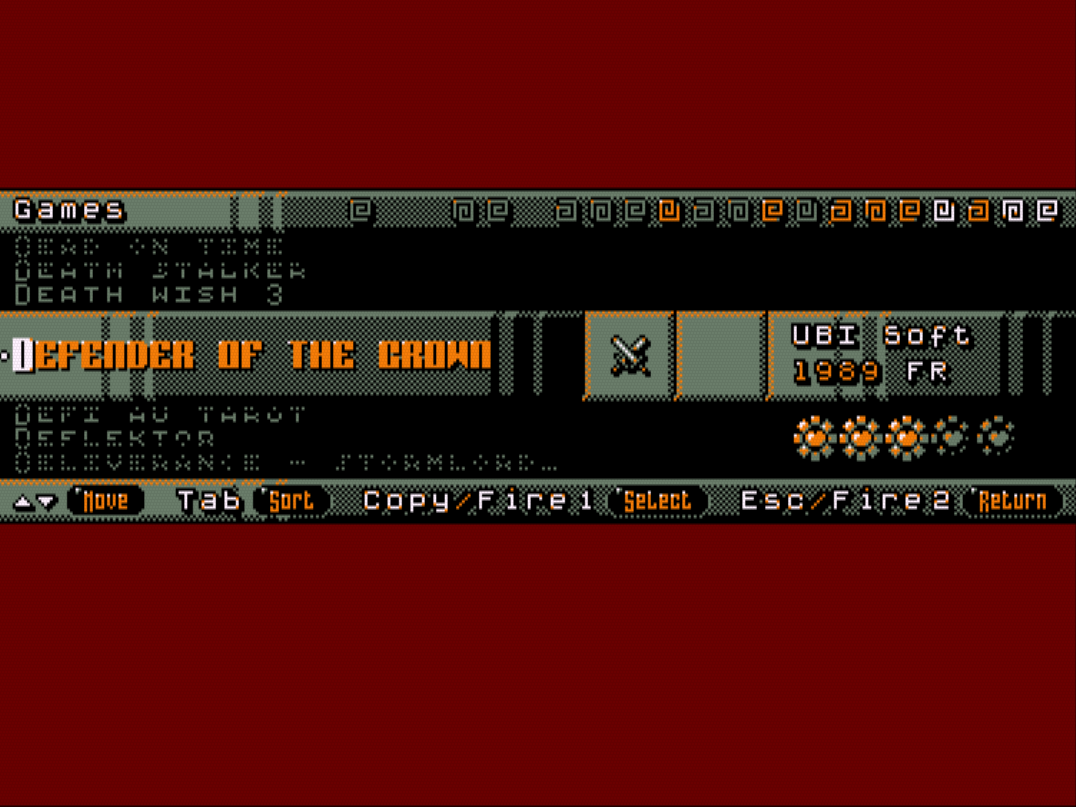
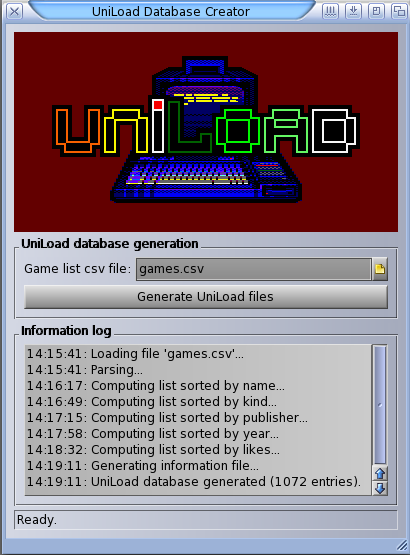

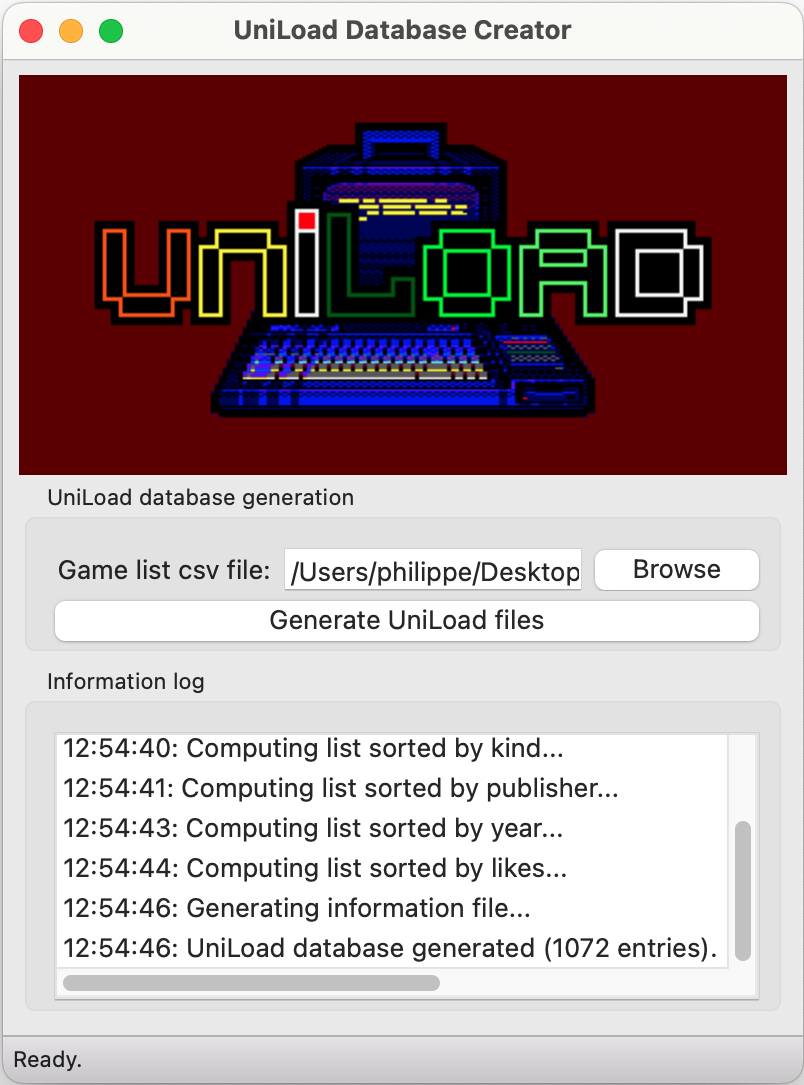
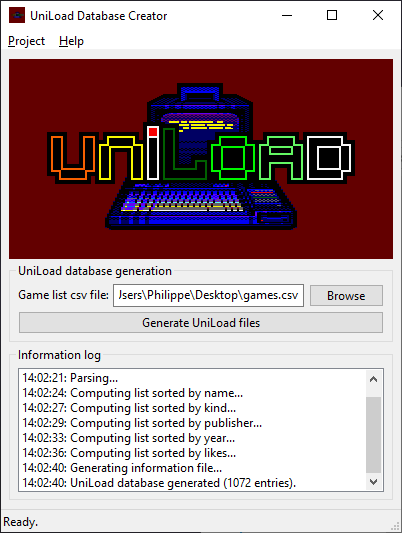
Download UniLoad
The game launcher for Amstrad CPC.
Please read the installation guide included in the UniLoad Database Creator tool "Help" menu.
This version is fully fonctionnal and will work on any UniDOS compatible drive on both Amstrad CPC and Amstrad Plus.
Download Barjack's Amstrad CPC Games Compilation
Compilation to be used with the default game database.
Put the "GAME" directory at root next to "UNILOAD.APP" one.
Beware that both the default database and the game compilation are in beta stage.
About 25% of the listed games won't work, either because there is a mistake in the database (wrong specified directory or launch file) or because the game is not compatible with UniDOS (not a file version, bad loader...).
Download UniLoad Database Creator
The actual tool to generate your own game database for UniLoad.
The archive contains executables for MorphOS, AmigaOS, macOS, Windows and Linux.
Willy MIDI player
UniDOS network drive
UniDOS Cartridge Creator
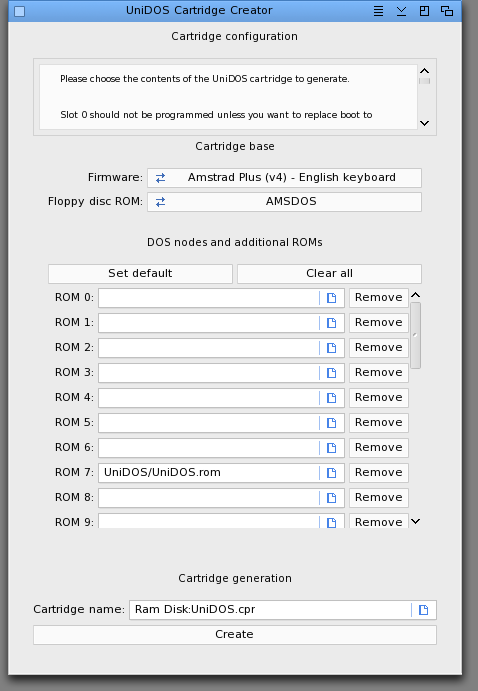
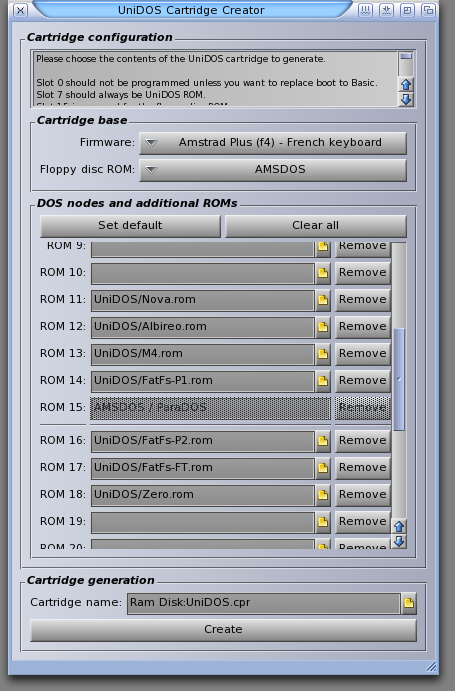
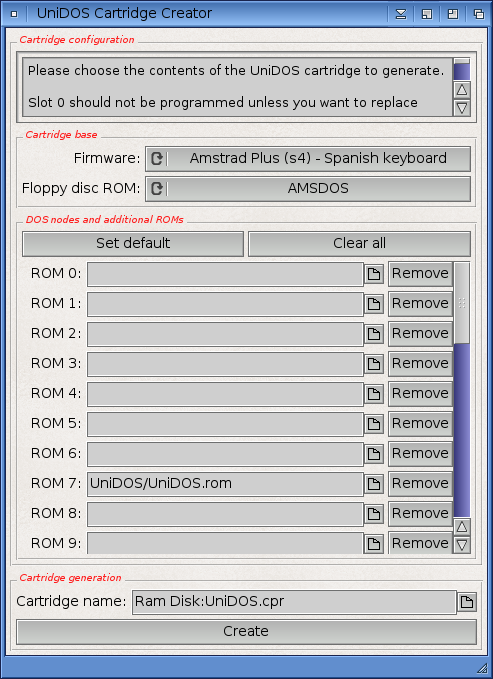
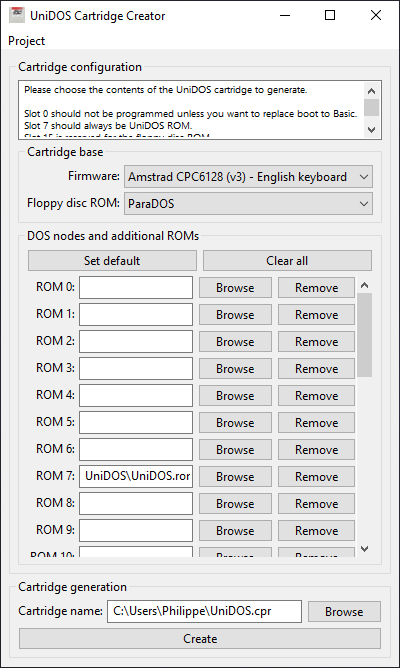
Download for:
MorphOS
AmigaOS 3.x
AmigaOS 4.x
Windows 64-bit
Windows 32-bit
UniDOS Willy VGM player
VGM player source code
Willy docs